Best Email Strategies for Foreign Trade Professionals Using Mobile
In the fast-paced world of international trade, communication plays a pivotal role. For foreign trade professionals, email is often the primary mode of communication, whether they are negotiating deals, managing logistics, or staying in touch with clients. Using mobile devices to manage email is now a necessity, especially when dealing with different time zones and high volumes of correspondence. Efficient email management allows foreign trade professionals to stay connected, organized, and responsive no matter where they are. This article outlines key strategies to optimize email usage for mobile devices, particularly focusing on foreign trade professionals. From managing inboxes to ensuring security, these strategies will help you enhance productivity and maintain seamless communication.
How to Use Email Effectively in Foreign Trade
Effective email usage is crucial for foreign trade professionals to ensure timely and clear communication. Here are some key strategies that can help.
Crafting Clear and Concise Messages
In foreign trade, emails often contain important business details. Crafting clear and concise messages is essential. Use short paragraphs, bullet points, and a direct tone to communicate effectively. Avoid jargon unless it’s industry-specific and ensure your emails are easily understood by recipients from diverse backgrounds.
Organizing Your Inbox with Labels and Folders
With high volumes of emails, organizing your inbox is essential. Utilize labels, folders, and filters to categorize emails. For example, create folders for different clients, projects, or countries. Use Gmail's labeling system to tag important messages, making it easier to find them later.
Managing Time Zones and Scheduling Emails
When conducting international business, time zones can complicate email communication. Use tools like Gmail’s scheduling feature to send emails at the appropriate time for the recipient’s location. This helps maintain professionalism and prevents sending emails at inconvenient hours.
What Are the Best Email Apps for Mobile Devices in Foreign Trade?
Using the right email app on mobile is crucial for staying organized and efficient. Here are some of the best options for foreign trade professionals:
Gmail for Foreign Trade Professionals
Gmail is one of the most popular email apps worldwide and is an excellent choice for foreign trade professionals. Its clean interface, robust search functionality, and easy integration with Google Drive make it a go-to app. Additionally, Gmail's label system and powerful spam filters make it easy to manage high volumes of emails.
Outlook and Other Alternatives
While Gmail is a popular choice, Outlook is another reliable option for foreign trade professionals. It integrates well with Microsoft Office tools and offers powerful features like Focused Inbox and calendar integration, making it suitable for those who prefer Microsoft products. Other alternatives like ProtonMail offer enhanced privacy and security features.
Mobile Email Apps for Seamless Communication
There are also other mobile email apps like BlueMail or K-9 Mail that offer flexibility, customization, and better management of multiple accounts. These apps are great for users who need a multi-platform solution, especially if they work with multiple email accounts or manage emails across different devices.
How to Ensure Secure Email Communication in Foreign Trade?
Email security is a top priority for foreign trade professionals, as emails often contain sensitive business information. Here’s how to protect your email communication.
Importance of Email Encryption
Using encryption for your emails ensures that your sensitive information, such as contracts or payment details, is protected. Services like Gmail offer built-in encryption for emails, but you can also use third-party tools for added security. For especially sensitive communications, consider using encrypted email services like ProtonMail.
Two-Factor Authentication for Enhanced Security
Enable two-factor authentication (2FA) on your email accounts for an extra layer of security. This feature requires a second verification step, such as a code sent to your phone, ensuring only you can access your account. It’s a simple step that adds significant protection against hacking.
Managing Email Attachments Safely
Be cautious with email attachments, especially from unknown sources. Always verify the sender and avoid opening suspicious files. Use a secure cloud service like Google Drive to share larger files instead of sending them as email attachments, which can sometimes be compromised.
How to Use Gmail on Huawei Devices for Foreign Trade Communication
For foreign trade professionals using Huawei devices, Gmail offers a reliable and efficient way to manage emails while on-the-go. Knowing how to use gmail in huawei devices is essential for staying connected with international clients and suppliers. By setting up Gmail properly on your Huawei phone, you can streamline communication and improve productivity, all while ensuring your email is easily accessible wherever you are.
Setting Up Gmail on Huawei Devices
Setting up Gmail on Huawei devices is straightforward. Simply download the Gmail app from the Huawei AppGallery or the Google Play Store, then log in with your Google account. Once set up, you can access your inbox, manage labels, and use Gmail’s powerful search functions on your Huawei device.
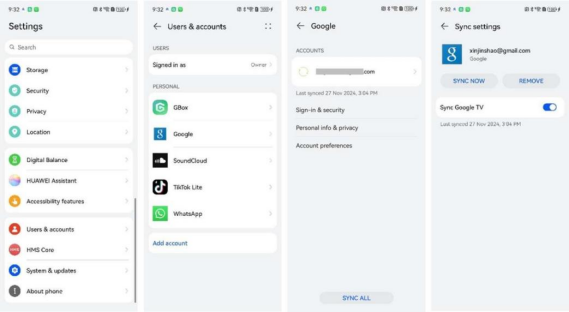
Using Gmail’s Features for Efficient Email Management
Gmail’s features, such as filters, labels, and search, are fully functional on Huawei devices. Use filters to automatically sort incoming emails and apply labels for easy categorization. Additionally, Gmail’s integration with Google Calendar and Google Drive allows you to manage your schedule and files seamlessly on mobile.
Tips for Smooth Gmail Operation on Huawei Phones
Ensure your Huawei device is running the latest software updates for optimal Gmail performance. If you experience any issues, such as syncing delays, try clearing the Gmail app’s cache or reinstalling it. For a more organized inbox, use the "Priority Inbox" feature in Gmail to focus on high-priority emails.
Conclusion
In conclusion, mastering email communication is crucial for foreign trade professionals to stay efficient and responsive. By leveraging tools like Gmail, organizing emails with labels, and ensuring secure communication, professionals can enhance productivity and streamline their workflows. Mobile devices, especially Huawei phones, provide the flexibility needed for on-the-go communication, making it easier to manage international business at all hours. With the right strategies in place, you can navigate the fast-paced world of foreign trade more effectively and secure your business communications.
Nejnovější: What Can You Do to Reduce Email Overload in Gmail?
Další: What Makes WhatsApp One of the Most Popular Social Apps?








