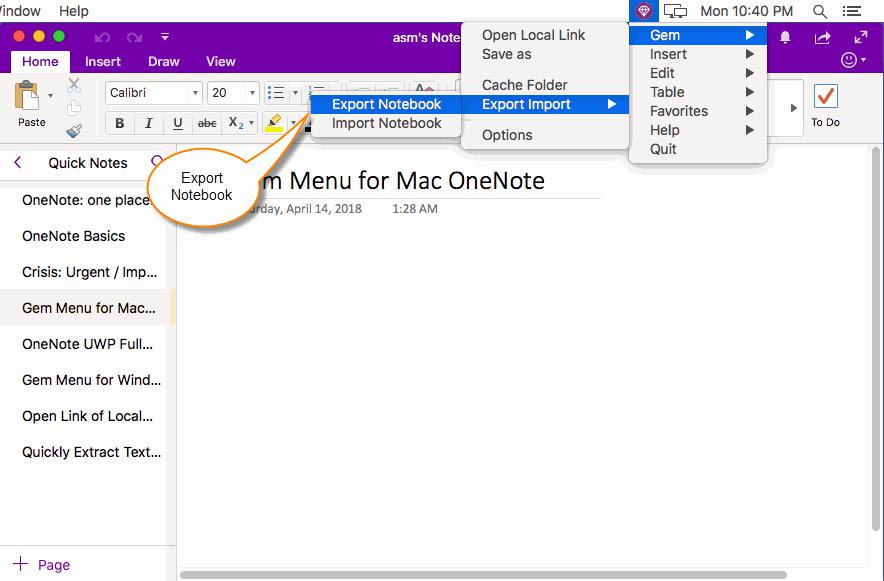AM-Notebook Lite 6.5.4
Tool for creating notes, spreadsheets, flowcharts, to-do lists, and other documents with the help of an encompassing layout built for professionals
AM-Notebook Lite is an information manager that can save notes, spreadsheets, flowcharts, to-do lists, and many other documents.
Complex and encompassing GUI
The graphical user interface of AM-Notebook Lite takes a lot of cues from
Microsoft Outlook
in its layout. Although significantly simpler and with less theme colors, most of Outlook's buttons are in the same place here as well, and perform the same functions.
You will be able to create new notes, spreadsheets, and new tabs to better optimize your workflow. Also, in the lower left-hand panel, you'll find calendar entries and contacts in a very similar fashion with Microsoft Outlook.
Office-oriented features
AM-Notebook Lite is your typical office organizer. It will help you create calendar entries, notes, and spreadsheets. All these can be later viewed and inspected in different tabs in order to multi-task your way towards finishing your project faster and more efficiently.
To increase your flexibility, the application also allows great font and paragraph customization in all document formats you're working on, be they spreadsheets or notes. Many of
Word
’s features are present besides the almost identical GUI layout. The similarities don't end when it comes to alarms. You can add them straight in your calendar depending on your meeting schedule.
Comprehensive configuration settings
You can tweak a lot of elements in the Preferences area. There you can work on your to-do list, calendar entries, notes, and other internal features. The settings area is easy and compact enough to synthesize every option that might be of interest to you, while not trying to be overwhelming by offering abilities you'll never need or understand.
Conclusion
AM-Notebook Lite is a great standalone application that manages to copy Windows Outlook layout with success, without keeping you tied to a larger service package like Microsoft does. It offers great accessibility while keeping the general interface familiar and useful.
Filed under
Save note
Format text
Edit text
Notebook
Note
Editor
Save
AM-Notebook Lite
was reviewed by
Horia Despa
4.0
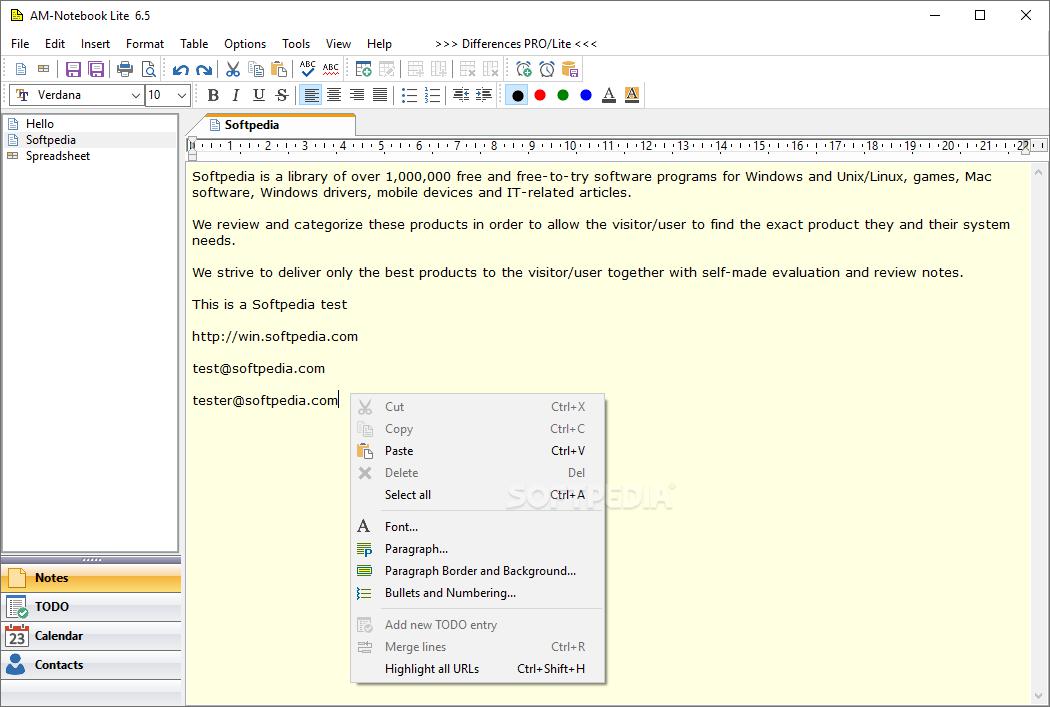
/
5
LIMITATIONS IN THE UNREGISTERED VERSION
The following features are not available:
Organize notes in folders
Different note locations / Network support
Reopen last tabs
Save (Reopen) tabs as group
Send by mail
Bookmarks within notes
Apply a predefined style
Clips / Templates
Encrypt notes
Paste clipboard as new note
Sort selection ascending/descending
Global Search
References between notes
Export notes to RTF / HTML
Always open notes in new tabs
Lock Tabs
Quickly search and open tabs with Ctrl+F5
Smart reminder
Remind at event start
Remind before event start
Yearly Tasks
New in AM-Notebook Lite 6.5.3:
Encrypted notes could not be decrypted under rare circumstances
Minor tweaks
Read the full changelog