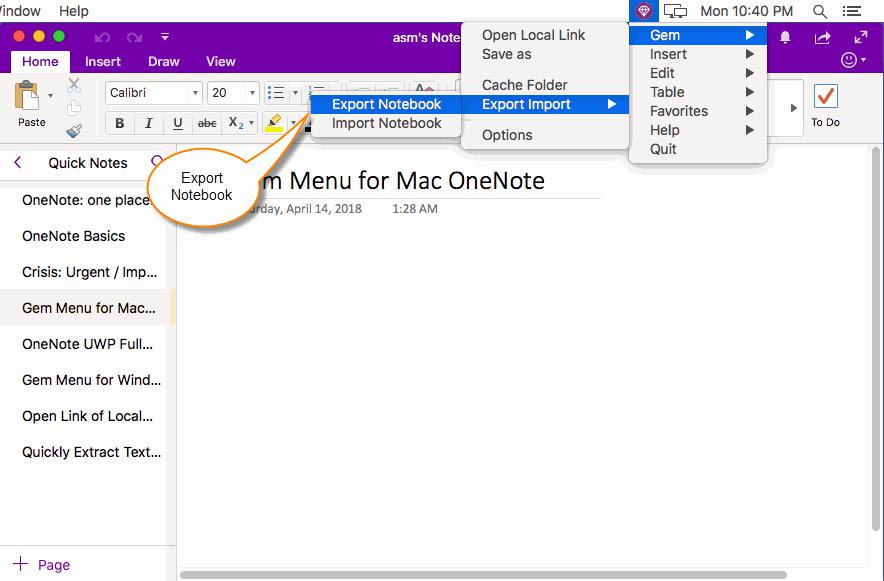Why doesn't the laptop have an optical drive?
A few years back, optical drives or CD drives were an indistinguishable part of a laptop. However, as time passes, people have decreased the use of CDs as there are much better options available now.
But what are the exact reasons because which latest laptops don’t come with inbuilt CD drives, let’s discuss it in this post:
Why Laptop Doesn’t Have CD Drive?
People don’t use CDs nowadays so often as they did a few years back, there are far better options available now. Also, CD drive also makes laptops bigger as these drives are not slim. That’s why combining all these, laptop manufacturers don’t put CD drive.
However, if you still need to CD drive but your laptop or desktop doesn’t have one, don’t worry, you can always install an external one easily.
Now, let’s discuss deeply what are the exact reasons because of which manufacturers stopped CD drives in laptops not have CD drives anymore?
Why does the laptop no longer have a CD drive?
Laptop CD drives are quite big in size and it is pretty hard to install them in the latest slim Laptops. Also, consumers like us don’t use this drive much as we did a few years ago.
Here are the some of exact reasons for this:
Discs Are Becoming Outdated:
Frankly, we don’t use disks anymore. I can’t remember using CDs anywhere except console games. Nowadays, console games are also bought digitally rather than discs.
Otherwise, if we think carefully, we actually don’t use CDs disc. So, there is no need for us for a separate CD drive on a laptop.
We can install windows, without disc, store anything in Pendrive, which are not only cheaper but also faster and come with more space than CDs.
Moreover, you can use an external CD drive with a laptop if you deliberately need it. So, there is no such major issue that occurred without a CD drive.
Rather it helps to make slim Laptops as these drives are big
.
Slow Speed:
Another reason why people stopped using CDs is that they are slow. Now, I am not talking about those super-fast CDs that come with games, I am just talking about DVDs that general users can get.
They can only give writing speed around 153MB/s, which a hard drive can easily beat. And I guess, I don’t have to talk about SSD.
So, as there are lots faster options available in the market which are convenient to use and also budget-friendly, then why someone uses CD.
Also Read:
Does Computer Storage Affect Speed?
Is It Worth Having Two Laptops?
Better Options Available:
Earlier, we used these CD drives to store movies, songs, games, installing softwares, etc. But the thing is, you only get around
4GB and 8GB storage options in CDs
and their speed is also not good.
That’s why, as now we have
high-speed SSDs

, Pen drives, external storage system, cloud backup which can provide much larger space, so why people use them as storage.
Talking about songs and movies, that time is gone where we used to download songs movies and store them on CDs. Now, there are streaming services, YouTube from where we can directly listen or watch them.
Giants like Netflix, Amazon prime has completely flipped the market by streaming movies. Anyone can now enjoy their favorite movies online directly.
By chance, if we had to store something also, then we can simply use Pen drives, external SSDs, cloud storage to getting a much bigger storage capacity.
Moreover,
CD discs get damaged quickly
If somehow it gets scratched, it corrupts the data.
Comparing this to external storage drives, they are pretty safe and long-lasting.
Overall, CD drives are outdated and hardly anyone uses them nowadays. That’s why seeing its other problems with its brands also eliminated it from laptops.
But what you can do if you don’t have a CD drive on your laptop. How to choose an external one?
What Should You Do If Your Laptop Doesn’t Have A CD Drive?
If the laptop does not have a CD drive/optical drive, you only need to purchase an external drive and connect it through the USB port. After that, you can operate it as easily as any built-in CD drive.
If you are worried about how to choose one that supports your system, you just have to match the operating system.
If the CD drive supports the operating system, it will work with your laptop
. Note that you don’t have to install these external drives, just connect it through the USB port, and it is ready to roll.
Frequently Asked Questions (FAQs):
Do Laptops Come With CD Drives Anymore?
Latest laptops don’t come with CD drives anymore however if you need to insert a disc you can easily do so by using an external CD drive or burning the file to iso. Because of the disadvantages of CD drives, laptops manufacturer brands stopped them with laptops a few years ago.
Can A PC Run Without A CD Drive?
A PC runs without a CD drive easily. As most of the latest laptops don’t even have one CD drive so you don’t need it at all for perfectly functioning. You just can’t use a CD disc without this drive.
Also Read:
Power Consumption Of Gaming Laptops
Benefits Of Touch Screen Laptops:
Wrapping up:
In this post, I have discussed laptops with CD drives, why the latest laptops don’t have them, and what are their disadvantages.
If you have anything in mind regarding this to share, feel free to reach us. See you in the next one, be techy:)
Jigyash Kashyap
I am the co-founder of untoldtech, it’s all about knowing and adapting to the new technology and using them in our favor.
untoldtech.com