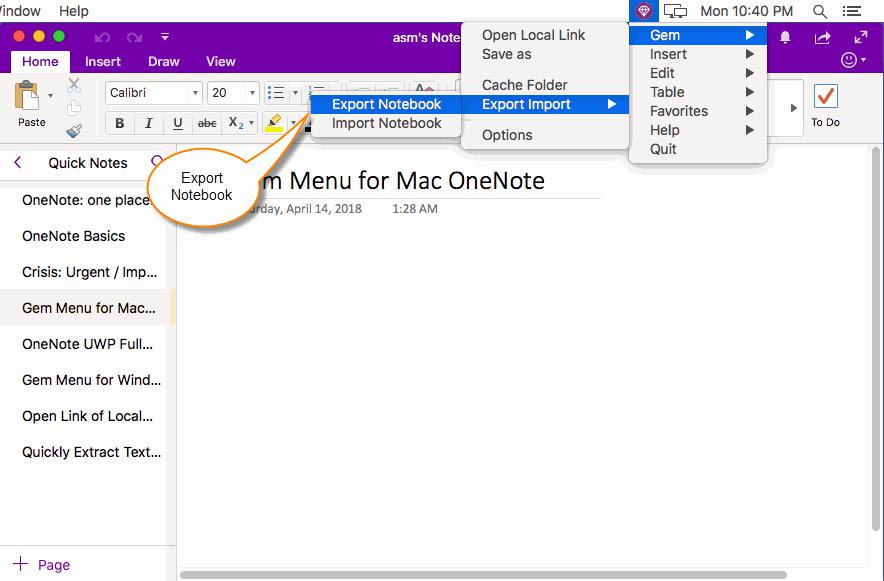Apple's new Mac Mini is the perfect computer for just about anyone – it's powerful and affordable
When you buy through our links, Insider may earn an affiliate commission. Learn more.
The Mac Mini often gets overlooked in Apple's lineup, but it's actually one of Apple's most-loved computers, and for good reason. It's the perfect computer for those that want an inexpensive desktop Mac, especially for those who like the idea of something compact, and who don't mind using their own keyboard and mouse. That's why I've used my 2018 Mac Mini as my daily computer since its release – and why I was very excited for Apple's refresh of the computer this year.
But the new Mac Mini represents more than just a refresh. Alongside the MacBook Air and MacBook Pro, the 2021 Mac Mini is one of the first Apple computers to run on Apple's new, self-built ARM-based processors, the M1, instead of Intel processors. And, along with the new processor comes a whole set of challenges, both for Apple, and for the user who would have to deal with any shortcomings and confusion that might come from switching to an all-new processor architecture. Does the M1 Mac Mini overcome those challenges? I've been using it for a while now to find out.
You'd be forgiven for assuming that there's no real difference between the new M1 Mac Mini and the last-generation 2018 Mac Mini. They look almost the same. The computers are the same size and shape, coming in 7.7 inches deep and wide, and 1.4 inches thick. The silver that the M1 Mac Mini comes in is also the same silver that you can get the previous-generation model in. Unfortunately, the M1 Mac Mini is not available in Space Gray, which is my preferred color choice.
Not everything is the same. Around the back of the M1 Mac Mini, you'll get a slightly different selection of ports, though it's still enough for the vast majority of users. The M1 Mac Mini offers an HDMI port, two USB-A ports, two USB 4 ports (USB-C), a headphone jack, and an ethernet port. I did miss having the extra two USB-C ports on offer by the Intel-based Mac Mini, but was quickly able to change my workflow to work fine with the fewer ports – and most people will be perfectly happy with what's on offer here.
Generally speaking, the M1 Mac Mini keeps everything users knew and loved about the design of the Mac Mini. The computer is small and compact, and should sit right at home on any desk or table. The fact that it's small means it should also fit in tight spaces, if that's something that's important to you.
More important than the design of the new Mac Mini, given the switch to a new type of processor, is performance. Thankfully, the M1 Mac Mini performs like a dream.
It's important to briefly explain why this is such a big, important switch. The M1 chip is Apple's first self-developed processor for computers, but it leverages the years of experience Apple has in building processors for the iPhone and iPad line. The M1 processor is built using the ARM architecture, while Intel's processors are built on the x86 architecture. ARM processors are generally more power-efficient, which impacts performance, battery life on laptops, and so on. It's all a little technical, but the gist of things is that the software and apps on a Mac have to be re-developed to be understood by the new type of processor.
Because it's such a big switch, it would be easy to assume that M1-based computers don't perform all that well. But Apple hit the ground running with its new computer chips, and the M1 Mac Mini is easily able to handle the vast majority of tasks that you can throw at it.
I threw a lot at it. There were times when I had a dozen or so apps open at once, including Safari, Reminders, Podcasts,
Slack , Microsoft Teams, Microsoft Word, and even Final Cut Pro and Logic Pro. That's a heavy workload, and while the video editing I was doing in Final Cut Pro wasn't necessarily as demanding as it could be if I was animating or using heavy effects, it's safe to say that the M1 Mac Mini can hold its own.

Now, while the Mac Mini was an impressive performer, it wasn't perfect. I was testing the base 8GB of RAM model, and as a result, on the heaviest work days, the computer could freeze up for a second or two every now and then. It was never catastrophic, but if you need something that can handle really heavy multitasking, you should upgrade the RAM.
Also, while it's impressive, the M1 chip still isn't a graphics powerhouse. I was able to do some relatively light video editing and image editing without issue, but if you're a professional graphic designer or video editor, and plan on mostly using your Mac for those tasks, it's probably worth waiting until Apple has cemented its graphics performance a little more.
But, for the vast majority of users, the computer will perform more than well enough. For productivity, it's easily up to the task, even heavier productivity that might involve browsers, email, word processors, lots of spreadsheets, and more.
To fully take advantage of everything new Macs can offer, apps should be rewritten by their developers – but until then, Apple's Rosetta 2 software can translate apps written for Intel Macs with surprising success.
The result is that using the M1 Mac Mini is pretty much the same experience as using an Intel-based Mac Mini. More and more apps are being rewritten and built for Apple's new processors, but even those that aren't seem to work perfectly fine. Upon first trying to open an app written for Intel Macs, you'll be prompted to download Rosetta 2, and the app may take a second or two to open the first time while Rosetta 2 translates it. But once open, those apps work as well as they do on Intel Macs.
It's kind of amazing – and definitely surprising. Many, including myself, assumed there would be a transition period where it would make sense to steer clear from a new Mac for heavier use. But while there certainly is a transition period, it's really happening behind the scenes – and won't affect users much.
Software translation aside, the M1 Mac Mini runs the latest version of Apple's MacOS, called Big Sur. Big Sur represents a relatively major design overhaul for MacOS, but long-time MacOS users will still be able to navigate it with ease. Most of the visual changes make MacOS look a little more like iOS or iPadOS, hinting at further convergence between Apple's operating systems in the future. For now, MacOS is still relatively easy to use, and Apple offers excellent support articles online for the times you might have a question.
Performance and excellent software aside, the main thing that makes the M1 Mac Mini is its price. With a starting price of $699, the M1 Mac Mini is the cheapest Mac currently available. Considering the fact that it easily outperforms more expensive Windows computers, the M1 Mac Mini is quite a deal.
While the M1 Mac Mini performs super well, I still would have liked for it to keep the wider range of ports available on the previous-generation Mac Mini. More ports is always better, and some users might find that they need a docking station or adapter to use all the accessories and external devices that they want to use.
The other downside to the Mac Mini is that it's still not really a graphics powerhouse. It's expected that Apple's graphic processing tech will get a whole lot better over the next few years, but those that rely on graphics performance for their job should probably wait until that happens.
The M1 Mac Mini is really an incredible product. It sets a high bar for a first-generation product, and along with the M1 MacBook Air and MacBook Pro, proves that Apple is serious about building its own computing processors. This was never really in doubt, but whether or not Apple could actually deliver on a seamless experience was — and those doubts should now be answered.
Because of its excellent performance, the M1 Mac Mini is worth buying for anyone who wants a solid-performing computer that can handle most productivity tasks. Heavier users should upgrade the RAM to 16GB, and really heavy users, or those that need a graphics powerhouse, should probably wait a year or two — but everyone else will get serious use out of Apple's compact desktop.
Pros: Compact design, excellent performance, seamless software transition
Cons: Not for heavy graphics use yet, could use more ports
Latest: Asana added a video message because this meeting may be an email
Next: Engadget podcast: NVIDIA, AMD and Intel swept the virtual Computex