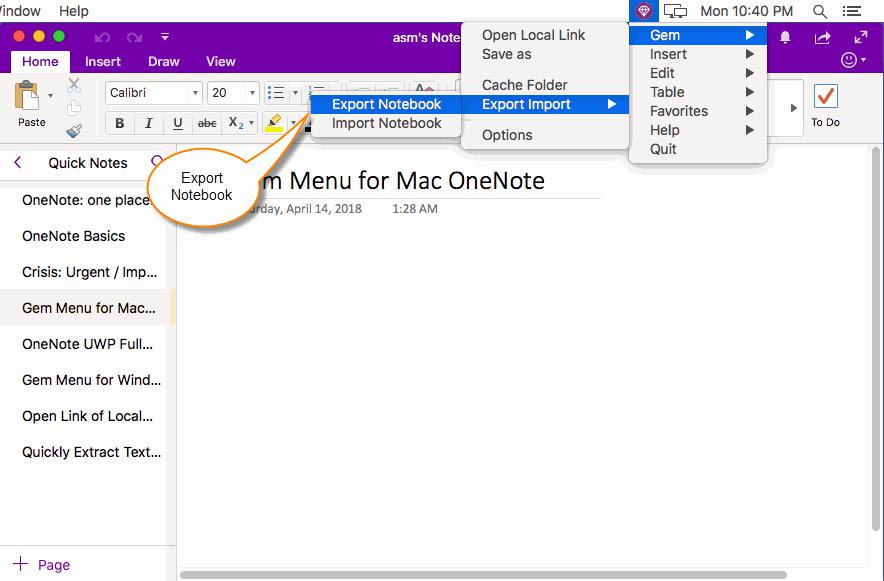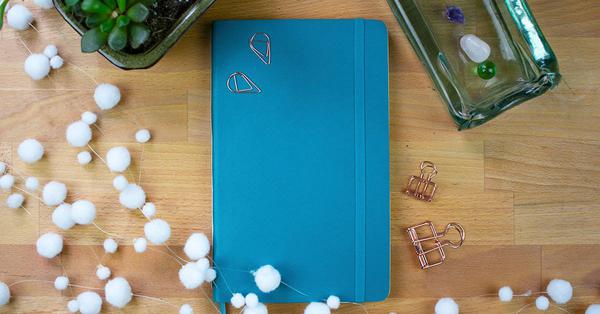What is a Jupyter notebook? Why should I use them?
Right after the Blended Learning Conference, Bryn Mawr is hosting
JupyterDayPhilly
on May 19, 2017. The theme is “Transformative Teaching with the Jupyter Notebook.” But what is a Jupyter Notebook, and why would you want to teach with it?
The Jupyter Notebook is a living online notebook, letting faculty and students weave together computational information (code, data, statistics) with narrative, multimedia, and graphs. Faculty can use it to set up interactive textbooks, full of explanations and examples which students can test out right from their browsers. Students can use it to explain their reasoning, show their work, and draw connections between their classwork and the world outside. Scientists, journalists, and researchers can use it to open up their data, share the stories behind their computations, and enable future collaboration and innovation.
“Contain live code, equations, visualizations and explanatory text”
As you can see on the above image (a screenshot of the interactive R notebook demo available at
jupyter.org
), the notebook lets you write different types of text. Here, you can see formatted explanatory text, a gray block of code, and a visualization. It kind of looks like a textbook, except that this notebook can be accessed by students on their computers, and all of the code is live–students can run through each part of the computation to see the result.
An invitation to experiment

The application for the STEM course is very obvious-Notebook is a way for teachers to share calculation information (codes, equations, statistics) and interpretation , To make a vivid interactive workbook for their students. At the same time, students can use the program to test and debug their code or calculations, and can write an explanation of their choice back to their teacher.
However, Jupyter notebooks aren’t just for STEM. I first encountered them in digital humanities workshops. Digital humanities workshops usually face the challenge of introducing a lot of information to very mixed groups in terms of technological experience. Getting the code, data, and proper software all set up for everyone can easily use up a whole hour-long workshop. With certain Jupyter setups, however, participants can just log in to a website and immediately access all of the code and data they need.
For novice and less-experienced coders, seeing everything set up in a Jupyter notebook is an invitation to experiment and play around with code, building digital literacy. You can run each section of the code individually, change things, and see what happens. The following video, also from the demo, shows how easy it is to experiment, even if you’re unfamiliar with the language–here, changing the colors in a code lets you immediately see live changes in the visualization.
Telling stories
One of the most intriguing opportunities of Jupyter is the possibility of finding common ground between the computational and narrative modes–a common ground which might be especially valuable for women, minorities, and under-represented groups working in STEM, whose stories are rarely told. (
Read more about the TIDES grant here.
) Here, in this video from one of our Tech Talks last semester, Bryn Mawr Computer Science professor Doug Blank gives a demo of Jupyter notebooks and discusses their potential for enabling faculty and students to tell stories to each other.
Learn more about JupyterDayPhilly on May 19 and register
jupyterday.blogs.brynmawr.edu
.
Latest: Why Jupyter is the computing notebook of choice for data scientists