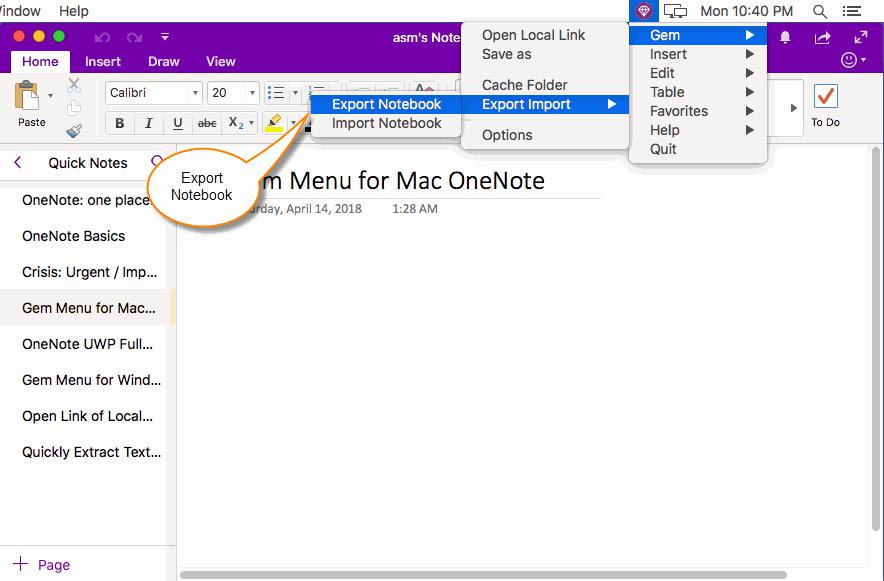Why do current laptops do not have a DVD drive
Recently, some users have complained that why the laptops in the market nowadays don’t contain the DVD drives. For them, if the laptops don’t have the DVD drive, then their DVD discs and CD discs will not be played unfortunately. In this article, several best of laptops without optical drive will be introduced and practical way to solve the problem on how to play DVD disc on a laptop without DVD drive will be mentioned as well.
Part 1: Why Don't Laptops Have DVD Drives Nowadays
Part 2: 5 Best Laptops without Optical Drive
Part 3: You Can Get an External USB DVD Drive to Play DVD Disc
Part 4: Conclusion
Part 1: Why Don't Laptops Have DVD Drives Nowadays
If you are puzzled about why laptops nowadays don’t have DVD drives, you can try to find the reasons from the following aspects.
1. All current music, movies and software are delivered directly to users over the Internet, rather than traditional DVD discs.
Therefore, for modern people, especially young people, DVD players or DVD drives on the laptops are not a necessity. On the contrary, for them, playing a disc is a complicated process. It is still easier and more convenient to use digital formats.
2. The extreme convenience of USB allows users to no longer rely on DVD drives.
Compared to a normal optical drive, USB is cheaper and more convenient, plug and play, no additional conversion steps, and no more tricks. This makes it easier for users to use USB to help them back up other data, rather than having to spend a lot of time processing to save a large number of discs.
3. In addition to traditional DVD storage methods, many other types of information storage media, such as cloud storage, have been developed.
You don't even need any extra equipment, what you only need is to just open an account and password and you can upload all your video and audio pictures, etc. to the cloud which has a lot of storage space. In most cases, you can enjoy this method for totally free. And uploading to the cloud is faster and easier than other ways.
4. Lighter and smaller laptop.
Without the DVD drive, a common computer will tend to be lighter and smaller, which will be a joyful thing for the manufacture, who will save a lot of energy and money on the final manufacturing costs. At the same time, for users, they may prefer to buy a laptop which is much lighter which would be more convenient for them to take with them, especially for the group on the go.
Part 2: 5 Best Laptops without Optical Drive
For your good reference, you can try it on the following laptops without optical drive.
No. 1 ASUS Deluxe14
The ASUS Deluxe14 adopts a full-screen design with a frame width of only 2.9mm, which also makes the screen ratio as high as 92%. The visual impact is very strong. With the high color gamut of 72% NTSC, the color performance of the screen is also excellent. In order to improve the typing experience and optimize the cooling of the notebook, the ASUS Deluxe14 adopts the design of the small yoke and the rotating shaft. After opening the screen, the keyboard can be raised by about 3°.
In addition, the ASUS Deluxe14 is also equipped with a 3D IR infrared recognition camera, which can be easily accessed by setting Windows Hello. Concerning the performance, ASUS Deluxe14 can be said to be very strong, not only equipped with the Whiskey Lake architecture i7-8565U processor, 8GB of memory, but also equipped with 512GB SSD and MX150 graphics card, quite awesome, basically do not have to upgrade themselves.
No. 2 HP 5 OMEN 15-dc1068TX
HP 5 OMEN 15-dc1068TX adopts the classic black and red color in the game, which makes it easy to see at first glance that this is a game book with extremely strong e-sports. HP 5 OMEN 15-dc1068TX has both textured and carbon fiber textures on the A side, and the two textures are distributed in an "X" shape. The left and right areas are raised carbon fibers, and the upper and lower areas are longitudinally drawn. There is also a reflective red Voodoo logo and four red lines in the middle.
The Shadow Elves 5 also adopts the design concept of the A-shell "X" shape on the D-shell. The upper left and upper right sides are large-area hollow grilles, which are used to feed the notebook. The upper triangle is engraved with OMN's English and pattern logo, echoing the Voodoo logo on the A shell. The lower triangle is a rugged bite texture.
No. 3 HP 66
II
15.6-inch Thin and Light Notebook
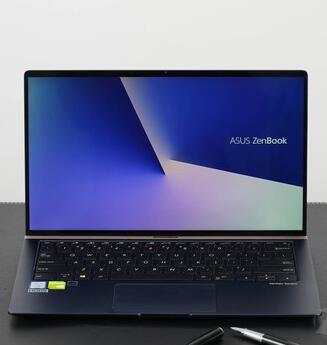
As a powerful tool for business elites, the HP 66 series has been favored, and the recently launched HP 66 II is based on the original 14-inch, the first portable 13-inch thin and light, lightweight body , excellent performance, as well as super high value, super battery life, will also become the first choice for business people with its fashion beauty. It is equipped with a 13.3-inch 1080P anti-glare wide-angle IPS display, which can greatly reduce the common glare of the mirror screen when the top of the office or outdoor direct light, providing a more comfortable and soft visual effect.
The C-face is a metal 3D integrated molding process with no splicing; a full-size, professional splash-proof keyboard can easily be avoided for small accidents at work. The touchpad with chrome-plated strips is easy to press left and right. There is also a push-type fingerprint on the lower right side of the keyboard, which can protect data safely and can be used to quickly log in to the system.
No. 4 ThinkPad X395
(
0YCD
)
ThinkPad X395 uses the iconic durable black carbon fiber material whose body is 16.9mm width and 1.3kg weights with 1920 × 1080 IPS display as well as 100% sRGB color gamut anti-glare screen. Its brightness can be up to 300 Special and if it can be used with IPS wide viewing angle technology, then it can bring a more suitable viewing experience. In terms of configuration, the X395 uses the Ruilong 7 Pro 3700U processor, 8GB of memory, 512GB solid-state drive, which can bring higher read and write speeds.
In addition, it also has a dual far-field noise reduction microphone, ThinkShutter privacy camera and so on. Interface, with Gigabit Ethernet port, two USB 3.1 Gen 2 Type-C ports, two USB 3.1 Type-A (Gen 1 and Gen 2) ports, one HDMI 2.0 port, one micro SD card reader and 3.5mm audio jack for headphones.
No. 5 Lenovo E43-80/E42-80
Lenovo E43-80/E42-80 overall color is mainly carbon black, calm and atmospheric which have been welcomed by both male and female. E43-80/E42-80 has adopted anti-glare height LCD screen which is in 14.1 inches, not very big, but also not too small which is then still very suitable for watching movies and TV series. The outer casing is a compact and powerful keel design with a compact shape, making it ideal for carrying.
E43-80/E42-80 uses Core Duo processor with 1.66GHZ CPU clock speed. Its hard disk capacity is 160GB, the memory capacity is very large, no longer have to worry because of the storage and running speeding issues. It is a commercial notebook computer. The appearance of the notebook looks similar, but the configuration is very different, this price is very affordable.
Part 3: You Can Get an External USB DVD Drive to Play DVD Disc
Are there any other methods to play and watch DVD discs on your laptop even though it is spare of DVD drive? The answer is positive. Apart from the internal built-in DVD drive, you can also turn to an
external DVD drive
(or virtual DVD drive) for help. With an external DVD drive, you can simply connect the USB device to your computer’s U port. Once the USB has been detected by your computer, then you can locate the multimedia content and click them to play with ease and accuracy. Generally, the front panel of the computer will have a small rectangular interface, and the rear panel also has. Just plug in the USB cable directly and the laptop will show up your USB device under the “My Computer” panel. The premise is that your laptop must have a USB drive.
Now it is time to select an excellent media player to provide the multimedia content solutions. Then you should not miss
Leawo Blu-ray Player.
Then you can just follow the steps below to play the media files on your laptop using USB.
Step 1.
Download Leawo Blu-ray Player and install it on your computer. This media player is totally free, you can download it from the official website directly.
Step 2.
Insert the DVD disc to the external USB DVD drive. Open the main panel of the media player. Enter the main screen and you can find the DVD movie icon. Then just take a click on the button, and you can play and watch the DVD content immediately.
Part 4: Conclusion
Why don’t laptops have DVD drives? Why no optical drive in new laptops? You may be probably to put forward such questions while trying to purchase a new laptop with the DVD drives, especially if you are a DVD disc lover. But just take it ease, asides from
Laptop with DVD drive
, you can also refer to the external DVD disc drive for further help which is able to read and play the DVD disc on your laptop as the alternative way.
Latest: What to do if your laptop is not working
Next: Paper size